Description
This course gives students the fundamental knowledge to use Excel spreadsheets to analyze primary data. It consists of several videos, demos, examples, and hands-on labs to help you learn, and it ends with a final assignment project that will help you put what you have learned into practice.
Excel is an important tool when working with data—whether for business, marketing, research, or data analysis purposes. This course is targeted at people who have ambitions in Data Analytics or Data Scientist roles, as well as those who just need to use Excel to perform data analysis in their own company or environment.
Learners will gain helpful experience in cleaning and wrangling data using functions and analyzing data using methods such as sorting, filtering, and pivot tables. This course introduces spreadsheet applications such as Microsoft Excel and Google Sheets and discusses importing data from multiple formats. During this introduction, you will learn to carry out some basic-level data wrangling and data cleaning tasks. Then, you will expand your knowledge of data analysis via sorting, filtering, and pivot tables in a spreadsheet.
The emphasis is on applied learning and hands-on practice in this course, and with each hands-on lab, you will gain further experience in the manipulation and handling of data and start to understand the critical role that spreadsheets can perform in a data analysis environment. The final assignment project will allow you to apply these newly acquired skills to analyze data in a business scenario. By the end of this course, you will have worked with several data sets and spreadsheets and demonstrated the basics of cleaning and analyzing data without learning any code.


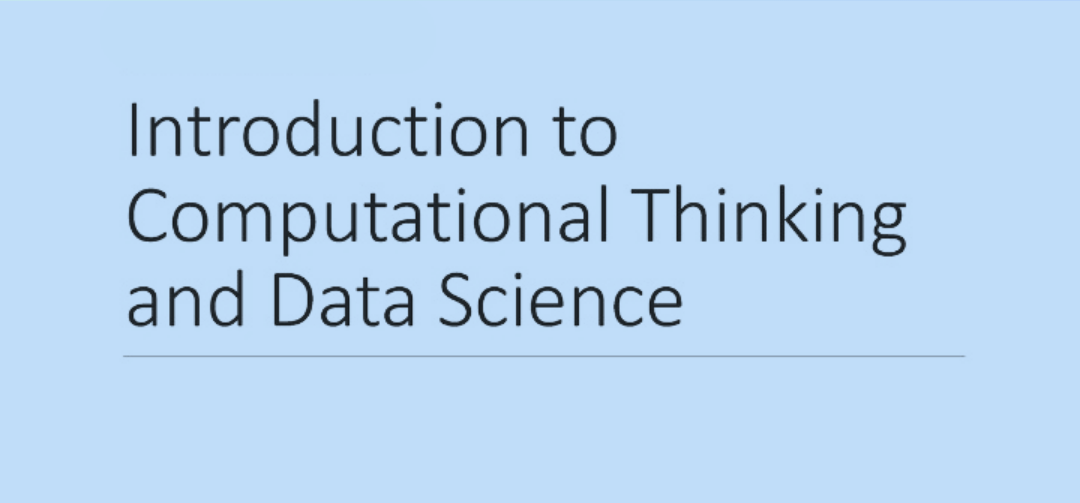
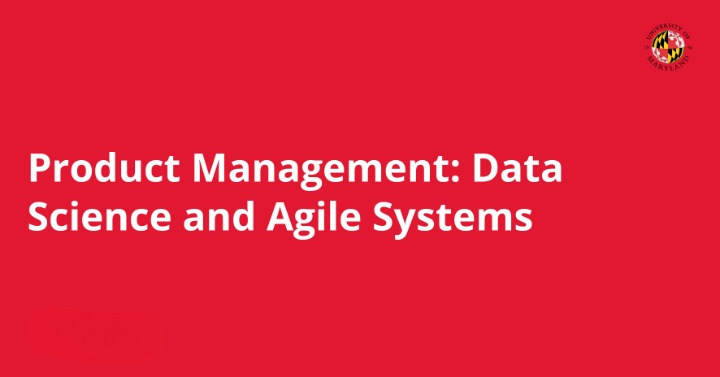
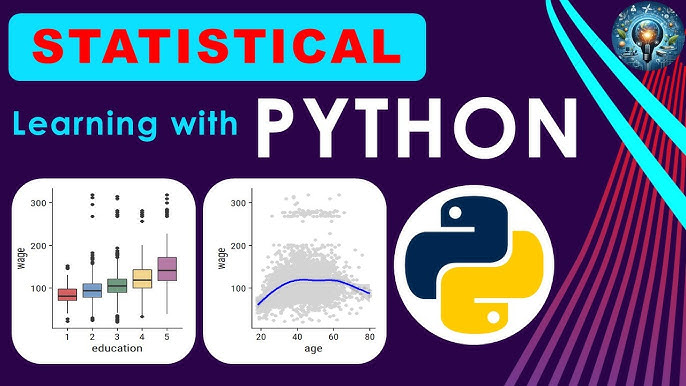
Foluke –
“I highly recommend ‘Analyzing Data with Excel’! The course is incredibly well-structured and easy to follow, providing a comprehensive foundation in data analysis. The hands-on exercises and real-world examples ensure that I can immediately apply the concepts I learn. The instructor’s expertise and clear explanations made the learning process enjoyable and informative. By completing this course, I have gained invaluable skills that have significantly enhanced my ability to effectively analyze and interpret data.”
Odunayo –
“The ‘Analyzing Data with Excel’ online course was an exceptional learning experience. The instructor’s clear and engaging delivery made complex concepts accessible and easy to grasp. The interactive assignments and case studies provided ample opportunities to apply the skills learned and reinforce my understanding. I highly recommend this course to anyone seeking to elevate their Excel proficiency and gain valuable analytical insights from data.”
Udoka –
“Unveiling the power of data analysis, this course has transformed me into an Excel wizard! Its interactive approach and hands-on exercises empowered me to dissect complex data, unravel hidden insights, and create stunning visualizations. The expert guidance and thoughtful curriculum have left me confidently equipped to make informed decisions and drive business success. Highly recommended for anyone seeking to unlock the potential of Excel and master the art of data analysis.”
Azunwena –
“I was thoroughly impressed with the ‘Analyzing Data with Excel’ online course. It provided a comprehensive and practical approach to data analysis using Excel. The instructor’s clear explanations, engaging examples, and step-by-step guidance made it easy for me to understand even the complex concepts. The course empowered me with valuable skills that I immediately applied to my work, resulting in improved decision-making and increased efficiency.”
Halimatu –
“This ‘Analyzing Data with Excel’ course exceeded my expectations! As a complete novice in data analysis, I was pleasantly surprised by how accessible and engaging the content was. The instructor presented the lessons with clarity and enthusiasm, making complex concepts easy to grasp. Through hands-on exercises and practical examples, I gained a solid foundation in using Excel for data analysis. The course empowered me with valuable skills that will undoubtedly enhance my career prospects. Highly recommend this course to anyone looking to expand their data analysis capabilities.”