Description
Develop an excellent working knowledge of Linux using the graphical interface and command line, covering the prominent Linux distribution families.
Linux powers 100% of the world’s supercomputers, most servers powering the Internet, most financial trades worldwide, and over two billion Android devices. In short, Linux is everywhere. It appears in many different architectures, from mainframes to servers to desktops to mobile, and on a staggeringly wide variety of hardware.
Moreover, 80 percent of hiring managers prioritized hiring Linux talent relative to other skill areas, and 47 percent said they were more likely to hire a candidate with Linux certification.
This course explores the tools and techniques used by Linux system administrators and end users to achieve their day-to-day work in a Linux environment. It is designed for experienced computer users with limited or no previous exposure to Linux, whether working in an individual or Enterprise environment.
Upon completion of this training, you should have a good working knowledge of Linux, from both a graphical and command-line perspective, allowing you to easily navigate through any of the major Linux distributions. You will be able to continue your progress as a user, system administrator, or developer using the acquired skill set.


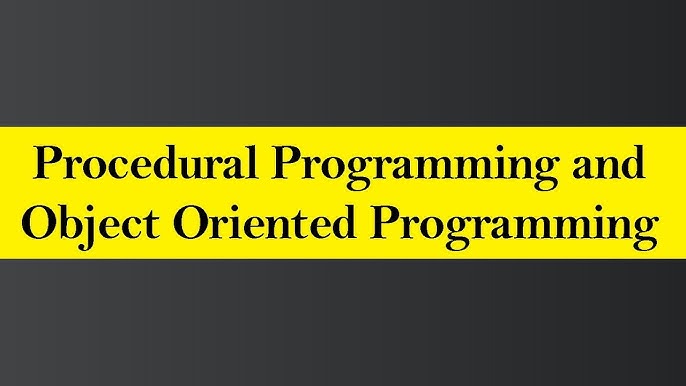

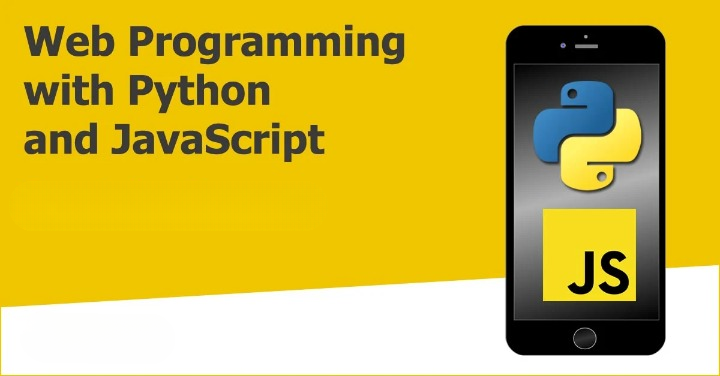
Olatunji –
“This ‘Introduction to Linux’ course exceeded my expectations. The content is comprehensive and well-structured, providing a thorough foundation in Linux operating systems. The instructor’s expertise and engaging presentations made the learning process both enjoyable and effective. I highly recommend this course to anyone looking to gain a solid understanding of Linux fundamentals and its practical applications.”
Ebere –
“I highly recommend the ‘Introduction to Linux’ online course. It provided me with a comprehensive understanding of the Linux operating system, from the fundamentals to more advanced concepts. The instructor was knowledgeable, engaging, and made the learning process enjoyable. The hands-on labs and exercises allowed me to apply my knowledge and gain valuable practical experience. This course has significantly improved my Linux skills and given me the confidence to navigate this powerful operating system effectively.”
Inusa –
“This ‘Introduction to Linux’ course is an absolute gem! The instructors’ in-depth knowledge and engaging teaching style made learning Linux a breeze. The hands-on exercises and real-world examples helped me grasp complex concepts quickly. The course streamlined my transition to the Linux environment, empowering me with fundamental skills that have transformed my workflow. I highly recommend this course to anyone looking to expand their technical capabilities and explore the vast potential of Linux.”
Shakirat –
“Introduction to Linux” is an exceptional online course that has thoroughly enhanced my understanding of the Linux operating system. The interactive lessons and clear explanations made the concepts easy to grasp. The practical exercises provided hands-on experience, solidifying my knowledge and skills. The instructor’s expertise and willingness to support students created a positive and engaging learning environment. I highly recommend this course to anyone looking to master the fundamentals of Linux.”
Rafiu –
“Introduction to Linux” is an exceptional online course that exceeded my expectations. The instructor’s clear and engaging explanations made learning the basics of Linux a breeze. The course materials were comprehensive and well-structured, providing me with a solid foundation in Linux commands, file management, and system administration. By incorporating hands-on exercises and interactive simulations, the course allowed me to practice and apply my knowledge, enhancing my comprehension and confidence.”